Add HDO to Your LinkedIn Profile
Join HDO’s alumni network and show that you’re serious about your career.
As the world’s largest professional social network and number-one search tool for recruiters, LinkedIn is the perfect platform to showcase your skills, experience and expertise—whether you’re actively searching for employment, wanting to build credibility in your industry, or looking to connect with other members of HDO’s professional education network.
Still completing a certificate or degree program? Indicate you’re “currently enrolled” so hiring managers will see that you’re proactive about learning and serious about your career.
Step 1: On your profile page, go to your “Education” section and click the plus sign to add a new credential.
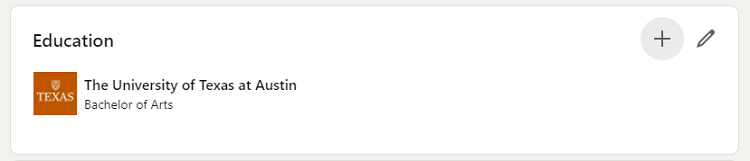
Step 2: Under “School,” begin typing “HDO at UT Austin.” Keep typing until the name appears on the drop-down list and select it. Be sure to turn on the setting for notifying your network about this accomplishment.
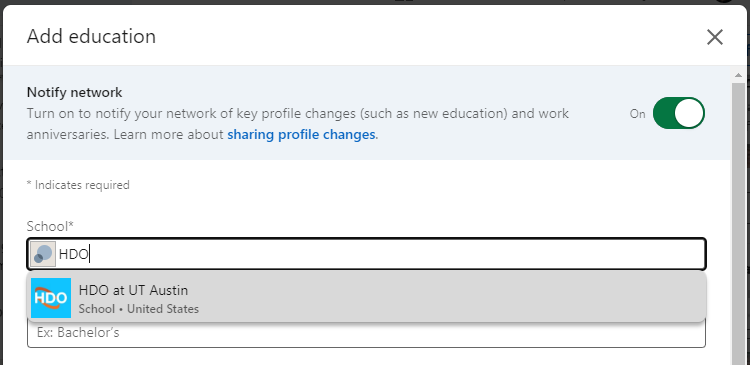
Step 3: Fill in the appropriate details. If you are currently completing a program, indicate this in the description with “currently enrolled,” “in progress,” etc.
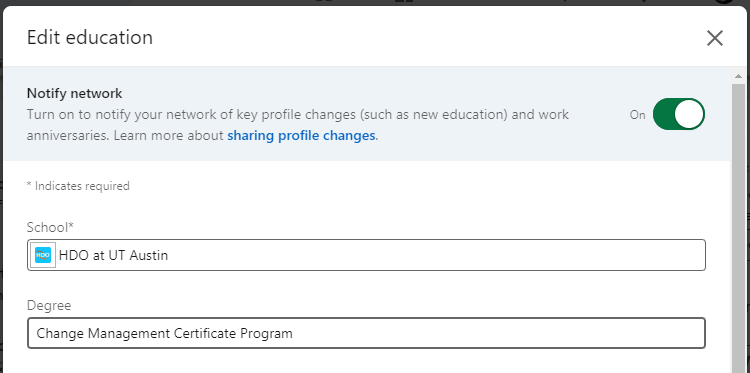
Step 4: You also have the option to upload your digital certificate. Click “+ Add media,” then “Upload media” to select your file.
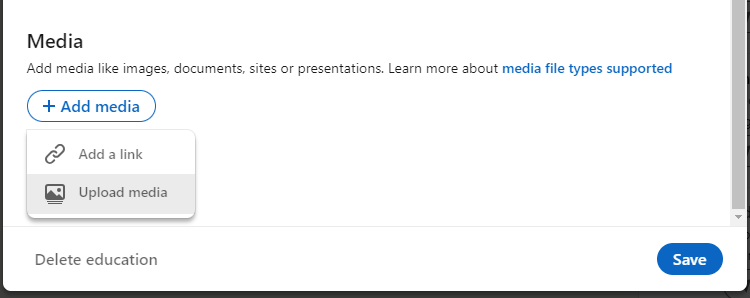
Congrats! You’ve just joined the Human Dimensions of Organizations alumni network on LinkedIn!
